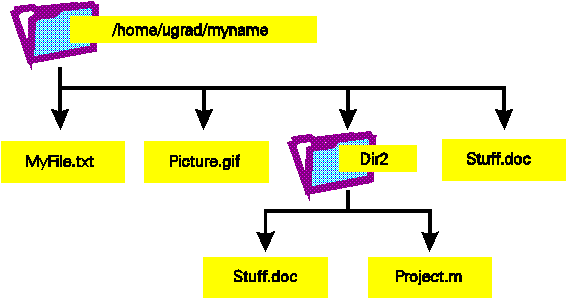
It is helpful to think of directories and files as sitting in a tree-like structure, like this:
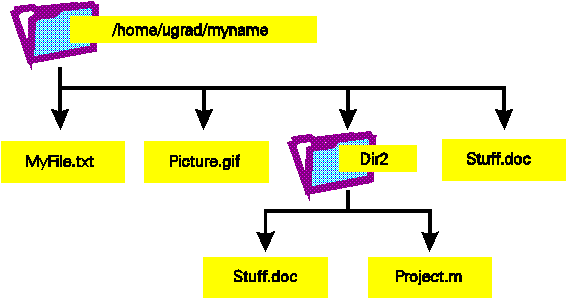
This picture shows us a directory, called /home/ugrad/myname, which contains four files. Three of the files are plain files (i.e. not directories), and the file Dir2 is another directory, contained inside its parent directory.
Of course, Dir2 is a directory in its own right, and contains two plain files. It could as easily have contained yet another directory, since there is no practical limit to the number of directories you can nest, one inside the other.
Notice the slashes in the directory name. The series of directory names and slashes, called a pathname, tells Unix how to descend the directory tree to find your file. For example, to tell Unix about the file Project.m, we could use the pathname /home/ugrad/myname/Dir2/Project.m
 Keith Orpen,
who is still writing this, would like to
hear your comments and suggestions.
Keith Orpen,
who is still writing this, would like to
hear your comments and suggestions.