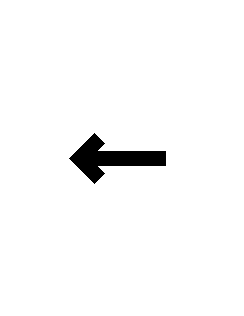
Sometimes you might want to think when you draw in a landscape frame rather than the usual portrait frame. The following code draws an arrow pointing up on a page when you turn it in landscape mode.
%! 0 setlinewidth 72 72 scale % move the origin to the lower right corner 8.5 0 translate % rotate by 90 degrees 90 rotate % now we are in a "landscape" frame of reference; save it. gsave % move to the centre of the page: 5.5 4.25 translate % draw an arrow -- first the body newpath .5 setlinewidth 0 -1.5 moveto 0 1.5 lineto stroke %then the head 0 1.5 translate -135 rotate 0 1 moveto 0 0 lineto 1 0 lineto stroke grestore showpage
Here is the output (scaled to fit this page!):
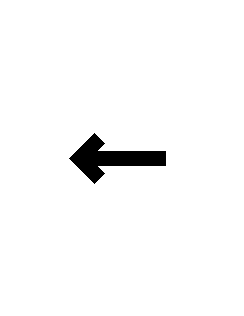
Affine transformations map conics to conics (prove this as an exercise). In particular, ellipses map to ellipses. So if we want to draw an ellipse whose major axis is 2 inches and whose minor axis is 1 inch, we draw a circle in an appropriate frame of reference:
%! 0 setlinewidth 72 72 scale gsave % draw in the centre of the page 4.25 5.5 translate % rotate the world by 45 degrees 45 rotate % now scale the x direction so it is twice that of the y direction 2 1 scale % draw the circle 0 0 1 0 360 arc %put us back in our saved graphics state stroke grestore showpage
This creates in the centre of the page:
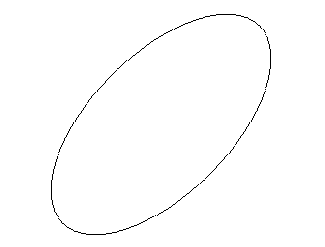
 David Maxwell,
who is still writing this, would like to
hear your comments and suggestions.
And remember, parts of this manual are based on
P.J. Weingartner's work:
A First Guide to PostScript.
David Maxwell,
who is still writing this, would like to
hear your comments and suggestions.
And remember, parts of this manual are based on
P.J. Weingartner's work:
A First Guide to PostScript.