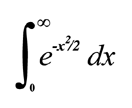
> a + b;is a request to evaluate the expression a+b. On the other hand, Maple considers the following input to be exactly identical to the above:
> a > + > b > ;When you enter an expression terminated by a semicolon, Maple does its best to evaluate the expression, using any number of methods. When it gets a result, it prints out the answer, and then returns you to the prompt for more input. This cycle of input and evaluation repeats for the entire Maple session; it is how things get done in Maple.
In summary then, Maple won't go to work until it sees a semicolon from you, to signal the end of the current expression. Incidentally, you may also use a colon (:) in place of a semicolon, with the only difference being that Maple will not display the result of evaluating your expression. What's nice about this is that you never have to worry about forgetting the semicolon. If you forget it, just type it on the next line.
 ,
for example. Various standard operations such as integration
also have spelled-out names. Since it is impossible to type in
,
for example. Various standard operations such as integration
also have spelled-out names. Since it is impossible to type in
Maple provides the builtin functions int, exp (and many others!) and the above would be entered as
> int(exp(-x^2/2), x=0..infinity);
Here are some further reminders about entering things in Maple:
 is written x[n].
is written x[n].
> 5 + 6 * 7;evaluates to 47, and not to 11*7 = 77, as it does on some basic pocket calculators. If you really want Maple to add 5+6 before multiplying, enter
> (5+6) * 7;
 Keith Orpen,
who is still writing this, would like to
hear your comments and suggestions.
Keith Orpen,
who is still writing this, would like to
hear your comments and suggestions.