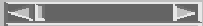
A typical (horizontal!) scrollbar looks like:
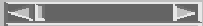
Find the slider, which is the rectangular block against a darker background, and move the mouse pointer onto it. Now, hold the mouse button down. As you slide the mouse up and down, the text moves too. This can help you find your way around a long document.
Clicking on the darker background below a scrollbar moves you one screen farther down in the document, while clicking above moves you one screen back. Some scrollbars provide arrowheads at either end (like this one!). Clicking on the arrowheads will move you through the document one line at a time.
It is important to note that in X Windows not all scrollbars look or function exactly the same. Some of them appear on the left edge of the window, for example.
That's about all there is to say about scrollbars, but to make sure that you have a scrollbar on the right side of this window, I'd better make this page extra long. So, here is a poetical interlude from Shakespeare:
Shall I compare thee to a summer's day?etc., etc.Thou art more lovely, and more temperate.
Rough winds do shake the darling buds of May,
And summer's date hath all too short a lease
 Keith Orpen,
who is still writing this, would like to
hear your comments and suggestions.
Keith Orpen,
who is still writing this, would like to
hear your comments and suggestions.